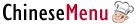Let Science & Technology Come into Your Kitchen -- Is your Restaurant Hot?
Are your customers using terms such as “Hot spot” and “Wi-Fi” when they order a meal? Has the buzz made you confused? If you are considering offering this technology in your restaurant, here is some background information on the trend, as well as steps you can easily take to install this system and make your restaurant the “hottest spot” in town!
What is a hot spot?
Hot Spots are public areas where individuals can wirelessly access resources--such as a broadband Internet connection--available on a network established using Wi-Fi gear. They were initially set up haphazardly in a grassroots manner to give communities free access to the Internet. Although this continues to happen in cities like Portland, Oregon, and San Jose, Califoria, more and more companies have been installing secure networks and charging for the service.
Last year, 15 million units of Wi-Fi equipped consumer devices such as laptops were shipped-up 95 percent compared with 2002, according to research firm Synergy Research Group.
And the thinking goes that as more devices are sold with built-in Wi-Fi connections, more device owners will want hot spot services.
Now Wi-Fi providers have targeted a growing number of potential venues within which to establish access points, including hotels, airports, phone booths and restaurants. Coffee vendor Star-bucks and deli chain Schlotsky's have already launched commercial Wi-Fi services aimed at driving more foot traffic into their stores and keeping customers there longer, and they've reported some early signs of success.
McDonald raising its interests through Wi-Fi
Recently the fast-food giant entered into the hot spot service market, which could super size the industry when McDonald's begins offering the service nationwide. McDonald's would be the largest potential partner for a hot spot operator in the United States. The chain is using an "at" sign (@) with an M in the middle as a logo to help hot spot subscribers identify locations that offer the service.
How to set up a hot spot
If McDonald is doing it, why not you? It’s much easier than you think.
First, choose a broadband provider to set up a high-speed wired connection, such as a DSL or cable connection. Let the provider know what you're planning to do so that you can find the appropriate plan for your hot spot. Next, buy and install one or more wireless access points to deliver the signal. The amount of space you're covering will determine how many you'll need to purchase.
We also recommend that you set up a server or server appliance in-house to host your portal page, which you can customize yourself. Customers will view this as soon as they launch their browsers, just before surfing the Web. Although you can get by with outsourcing the portal page setup and hosting, you'll get better performance if you house the system yourself.
If you want to charge for it, the harder part is the billing; ideally this should be hands-off for you. It's easier to contract the job out to a reseller, consultant, or network operations center that specializes in hot spot service.
Major international and national wireless service providers like T-Mobile and Wayport, which are popular in airports, hotels, and other venues for travelers, will take these tasks over for you.
Another way to go is to try an all-inclusive solution. Boingo will get you started with a "Hot Spot in a Box" that sells for $695. The box includes the necessary hardware to provide a secure connection, a listing in Boingo's hot spot directory, and a marketing kit with brochures, stickers, CDs, and information on getting started.
*Wi-Fi-short for Wireless Fidelity, is a wireless networking standard for transmit-ting high-speed video and multimedia information (www.technissimo.com/site/en/ prduct_guide/technology.asp)
Source: http://www.computerworld.com http://news.com.com http://ww.theregister.co.uk